PlayHQ resources
PlayHQ: A Guide for Coaches, Managers & Scorers
Welcome to the Everton Districts Cricket Club! We're thrilled to have you as part of our community. This page is designed to provide essential information for our dedicated coaches, managers, and scorers. Thank you for your commitment to the club and for taking on these vital roles. Our club uses the PlayHQ platform for all game day management, from team selection to live scoring and results. This page will provide you with the essential information and resources you need to navigate PlayHQ with confidence.
What is PlayHQ?
PlayHQ is a modern, all-in-one sports management platform used by Cricket Australia. It's where we manage our player registrations, competition fixtures, team sheets, and game day scoring. As a coach, manager, or scorer, you will be given specific access to features within PlayHQ to manage your team and record match details.


For Coaches and Team Managers
As a team manager or coach, PlayHQ is your central hub for all things related to your team.
You will have the ability to:
- View Rosters and Player Information: See your full team list, including player contact details.
- Manage Team Sheets: Select your team lineup before each game. This is a crucial step to ensure the correct players are registered to the game.
- Access Fixtures and Results: Stay up to date with your team's schedule, including game times, locations, and results.
Your access to the platform will be granted by the administration team when you are assigned to a team in that role. Your login details will be the same as the account you used to register yourself or your child.
PlayHQ Registration Steps for Coaches and Team Managers
- Browse to the Junior sign up page for our Everton Juniors registrations, and "Get Started"
- Log In or Create a PlayHQ Account:
- If you already have a PlayHQ account (e.g., from a previous season or as a player's parent), log in with your existing credentials.
- If you are new to PlayHQ, you will need to create an account first.
- Choose the User: On the "Choose User" page, select who you are registering. This will usually be yourself as the account holder.
- Choose the Role: When prompted, select the specific role you are registering for, such as "Coach" or "Team Manager."
- Provide Participant Details: Fill out the required details. Be prepared to provide:
- Accreditation: If you're registering as a coach, select your accreditation level (if you have one).
- Working with Children Check: Provide your Working with Children (WWC) card details or other approved equivalent information. This is not required if you are coaching a team your child is a part of.
- Review and Complete: Review any additional questions, registration fees, and terms and conditions. Once you've confirmed everything is correct, complete the registration process.

For Scorers
Scorers are the official record keepers of the game, the unsung hero's of the team! Our club uses the PlayHQ electronic scoring platform, which can be accessed via a web browser on a laptop, tablet, or mobile device. This is not a downloadable app, but a web-based portal. We recommend using a reliable device with a strong internet connection (WiFi or 4G/5G).
Key scoring tasks include:
- Pre-Match Setup: This involves logging in, selecting the correct game, and confirming the team lineup.
- Live Scoring: Accurately record every ball, run, wicket, and extra as the game unfolds.
- Post-Match Finalisation: Once the game is complete, you'll need to finalise and submit the game result through the platform.
The PlayHQ platform is designed to be user-friendly, and most of the game's settings (like overs per innings) are pre-set by the association. However, it is essential to familiarise yourself with the scoring interface to ensure smooth and accurate scoring.
PlayCricket Support Contact Details:
Helpdesk Phone Number: 1800 CRICKET (1800 274 2538)
Live Chat: https://playcricketsupport.cricket.com.au/hc/en-us
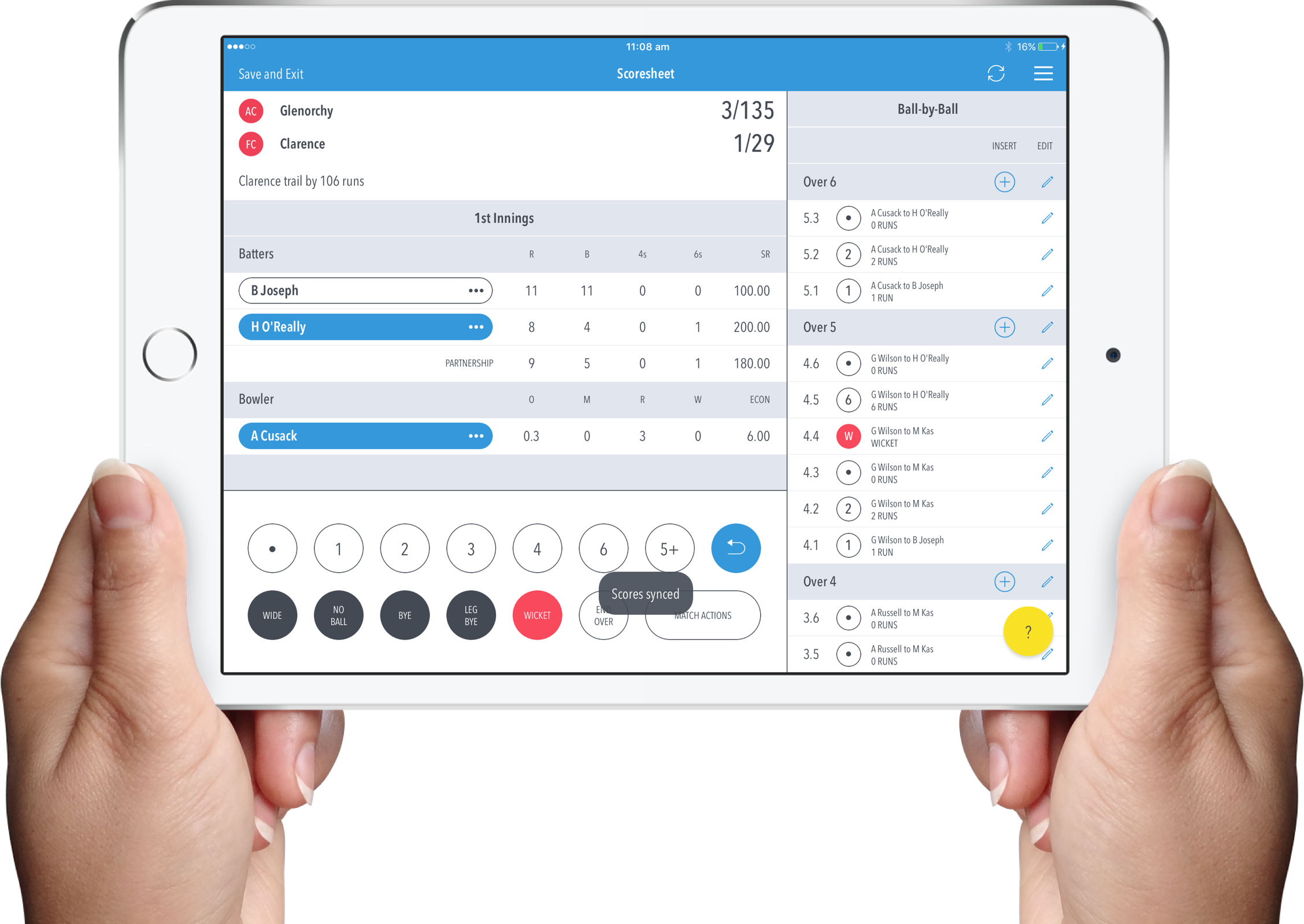
IMPORTANT NOTE: Our club administrators must set you up with the "Electronic Scoring Admin" role to be able to login and score games.